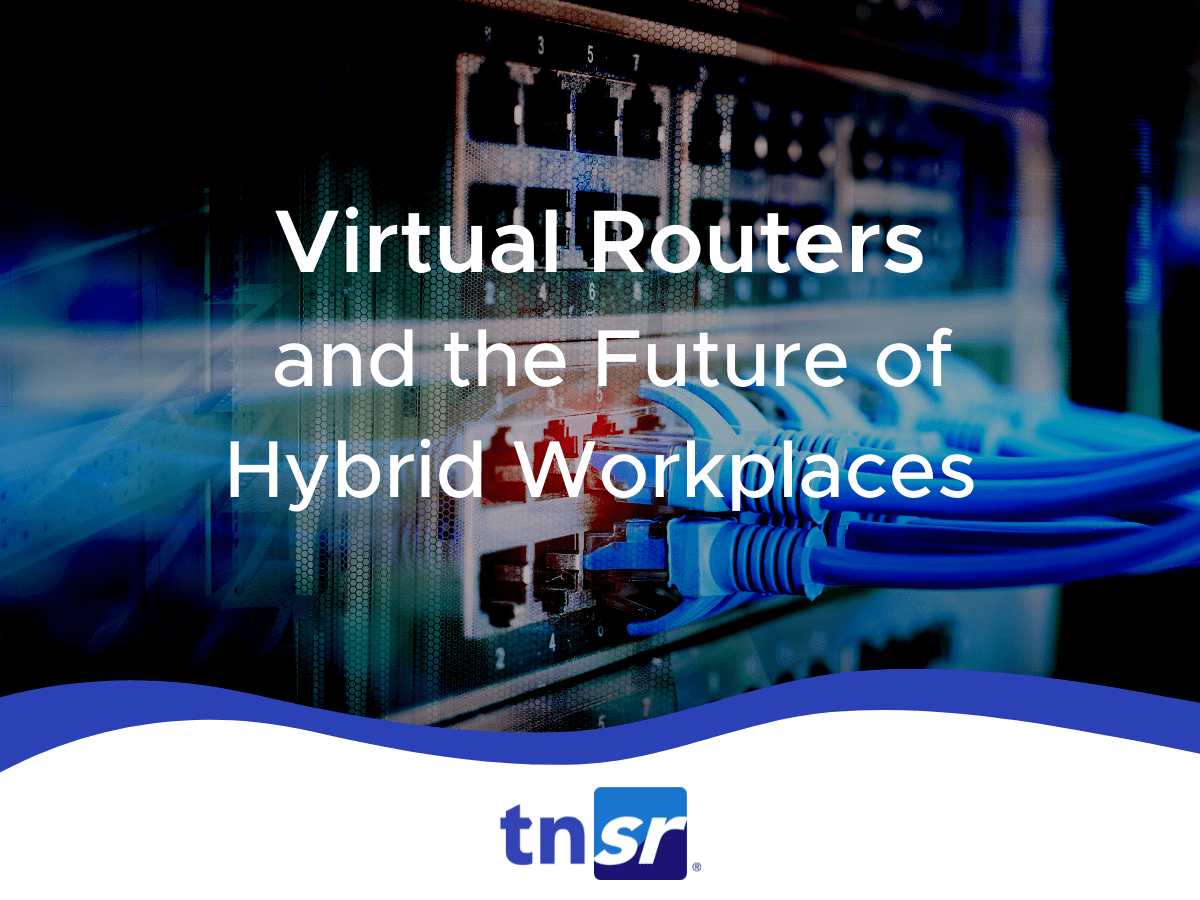As we move further into the 21st century, the way we work is changing. With advances in technology, many people are now able to work from home more often. This has led to a rise in hybrid workplaces, which combine aspects of both traditional offices and remote working. In order for hybrid workplaces to be successful, it is important that employees have access to the same level of connectivity regardless of their location. vRouters deployed in the cloud play an important role in this by allowing businesses to create virtual networks that replicate the functionality of their physical network infrastructure.
The Rise of Hybrid Work
The trend towards hybrid workplaces is being driven by a number of factors. The most obvious is the technological advances that have made it possible for people to work remotely. With high-speed internet connections and cloud-based applications, many employees no longer need to be in the office in order to do their jobs effectively.
Another factor is the changing nature of the workforce itself. In recent years, there has been a rise in the number of people working freelance or on short-term contracts. This Gig Economy has led to a more flexible approach to work, with people often working from multiple locations.
The benefits of hybrid workplaces are clear. They offer employees greater flexibility and allow businesses to save on costs such as office space and equipment. Virtual routers provide many of the same benefits.
What is a Virtual Router, or vRouter?
A vRouter is a software-based router that can be deployed as either a bare metal image (BMI) or a virtual machine (VM). It is then installed on top of turnkey vendor COTS (commercial off-the-shelf), 3rd-party COTS, DIY (do-it-yourself) hardware, or in the cloud.
This blog post focuses on vRouters in the cloud. A virtual router in the cloud can be used to create virtual networks, which can then be connected to physical networks. This provides employees with maximum connectivity, as they are able to access the same network resources regardless of their location.
Benefits and Challenges of Cloud vRouters in Hybrid Workplaces
As businesses move workloads into the cloud, virtual routers are becoming more and more commonplace. They offer a number of advantages, such as the ability to quickly provision new networks and the flexibility to scale up or down as needed. However, there are also some challenges that need to be considered. One is that virtual routers require more bandwidth than their hardware-based counterparts. This can be a problem in hybrid workplaces where people are working from multiple locations.
Another challenge is security. Virtual routers provide businesses with a high degree of control over their network infrastructure, but this also means that they are responsible for securing it. With so many different devices and applications connecting to the network, this can be a difficult task.
Benefits of Using a Router in the Cloud
- Increased flexibility: A virtual router can be configured to meet the specific needs of your business. This means that you can tailor your network to your specific requirements, making it more flexible than a traditional hardware-based network.
- Cost savings: Virtual routers do not require any physical hardware, which means that there is no need to purchase or maintain expensive equipment. Additionally, virtual routers use less energy than hardware-based routers, which can further reduce costs.
- Increased scalability: A virtual router can be easily scaled up or down to meet the changing needs of your business. This means that you can quickly and easily add new users or resources to your network without having to purchase new hardware. See how the U.S. Army Cyber School used TNSR to accommodate its growing cloud networking and security needs.
Challenges of Using a Router in the Cloud
While there are many benefits to using a virtual router, there are also some challenges that need to be considered. These include:
- Security: Virtual networks are often connected to physical networks, which means that they are subject to the same security risks. This means that businesses need to ensure that their virtual networks are properly secured to protect against potential threats.
- Management: Virtual networks can be complex and difficult to manage. This can often lead to increased costs and decreased efficiency. As such, it is important for businesses to have a clear and concise management plan in place before implementing a virtual network.
TNSR in the Cloud: A High-performance Software Router
TNSR is a high-performance software router that is available on AWS and Azure public clouds. By implementing TNSR in the cloud, you can achieve the full power of TNSR’s high-performance router and site-to-site VPN functionality while securely connecting to cloud applications and workloads. TNSR’s virtual router provides businesses with maximum connectivity, increased flexibility, cost savings, and increased scalability.
How TNSR Can Address Your vRouter Challenges
Security: TNSR is designed to be secure, with features such as ACLs (access-control lists), site-to-site IPSec, role-based access control, and much more. Additionally, TNSR offers comprehensive security solutions that can be implemented in your virtual network.
Management: TNSR as a virtual router is easy to learn and manage, with detailed documentation and step-by-step recipes to increase your confidence and speed through the setup process. TNSR offers CLI or RESTCONF API based management to accommodate a variety of use-cases. Additionally, TNSR offers 24/7/365 support to help you manage your virtual network.
Implementing TNSR in Your Cloud Environment
The TNSR vRouter is available on AWS and Azure. To get started with TNSR in your cloud environment, you can sign up directly on AWS and Azure or contact us today. Our team of experts will help you get started with TNSR and provide you with the resources you need to successfully implement TNSR in your environment.
Do you think virtual routers are a good addition to hybrid workplace network infrastructure? Why or why not? Let us know your thoughts on Twitter, LinkedIn, or the Netgate Forum.
-01.png?width=926&height=181&name=Netgate%20Logo%20PMS%20(horizontal)-01.png)
%201.png?width=302&name=Netgate%20Logo%20PMS%20(horizontal)%201.png)