Service Status¶
The page at Status > Services displays the status of most base system and package service daemons.
The page lists each service with its name, description, and status as seen in Figure Services Status. The status is listed as Running or Stopped.
Normally it is not necessary to control services in this manner, but occasionally there are maintenance or troubleshooting reasons for doing so.
From this view, services can be controlled in various ways:
Click
 to restart a running service
to restart a running serviceNote
Some services will stop and start, others reload the configuration. Check the documentation of each service for details.
Click
 to stop a running service
to stop a running serviceClick
 to start a stopped service
to start a stopped service
If available, each entry also contains additional shortcuts which navigate to pages related to the service. See Quickly Navigate the GUI with Shortcuts for information about shortcut icons.
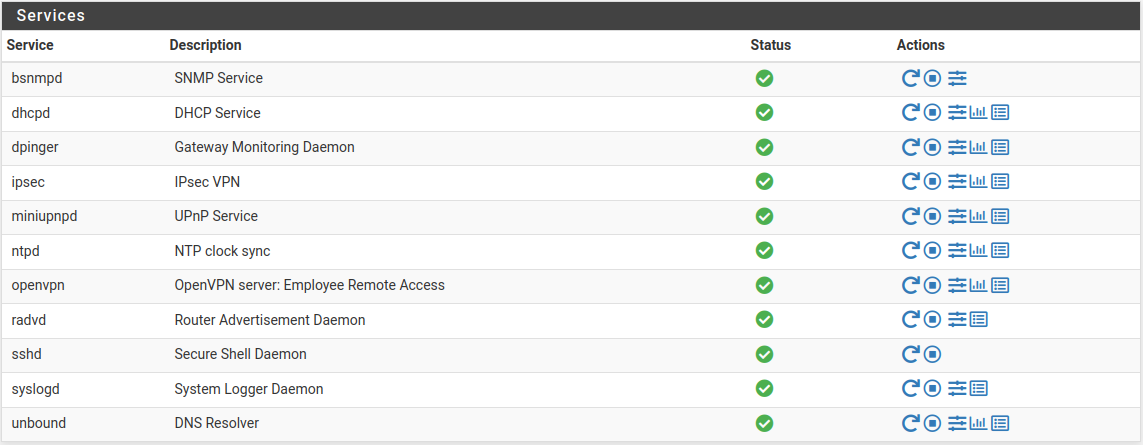
Services Status¶