Today, we are announcing the public BETA of the Netgate® Installer for pfSense® software.
Installing pfSense Plus has historically been complicated: Start with an installation of CE, then upgrade that installation to Plus, but only after procuring TAC Lite and ensuring that it’s associated with the NDI on the previously installed CE instance. The Netgate Installer addresses these issues, enabling a smooth installation experience.
The new installer works for both pfSense Plus and pfSense CE software. It performs a complete installation of the selected software, including partitioning and formatting the file system on the platform where it is being installed.
The Netgate Installer is compatible with Netgate appliances, AMD64-based virtual machines (VMs), and most other AMD64 platforms supported by FreeBSD. However, the Netgate installer will only support Netgate appliances during the public beta.
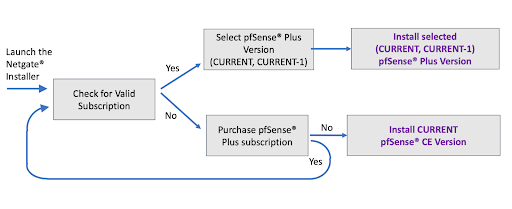
Once booted, the installer configures network connectivity, validates the subscription if needed, initializes the file system of the new device, and then installs the selected pfSense software. If an existing pfSense config file is present on the platform, it is optionally applied to the new installation. Additional documentation is available if needed.
If the Installer fails to find a valid subscription, it will display the device NDI (a 16-digit hexadecimal value) and the URL where a subscription to pfSense Plus may be purchased (https://www.netgate.com/purchase-plus).
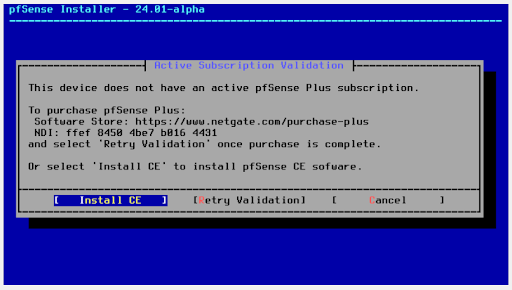
After purchasing a subscription, click "Retry Validation" to validate an active pfSense Plus subscription. Once validated, the installer will proceed to install pfSense Plus software.
If you choose to proceed without an active subscription to pfSense Plus, clicking on the "Install CE" button will start installing pfSense CE software on the platform.
Public cloud users must purchase one of the Netgate instances available on the AWS and Azure marketplaces.
Check out a Sneak Peek of the Netgate Installer in action on our YouTube channel here.
To get the Netgate Installer public BETA:
- Request access to the BETA from Netgate TAC
- Provide Netgate Device ID or order number in your request
- TAC will grant permissions to your Netgate store account and notify you when those changes have been made.
- You can then sign into https://shop.netgate.com to download the Netgate Installer BETA
Conclusion
As the pfSense Plus software user base continues to grow, from home users to the Global 2000, we are always looking for ways to improve the customer experience. The Netgate Installer is the first step towards an improved UX. Be on the lookout for upcoming features that will make Netgate pfSense Plus easier to upgrade (ZFS Snapshots in 24.03), manage (Single Pane of Glass Management Console), and scale (ZTNA). For more information on these upcoming features (and as a reward for reading all the way to the end), reach out to sales@netgate.com. We are excited to share our vision with you!
-01.png)